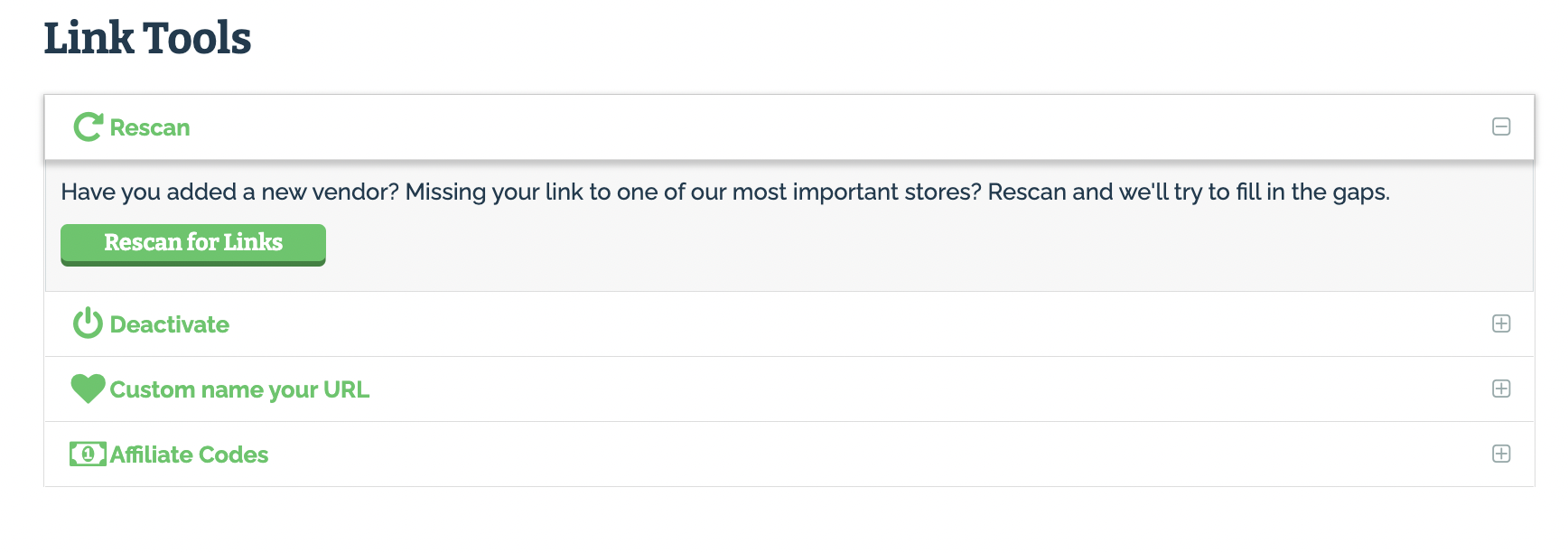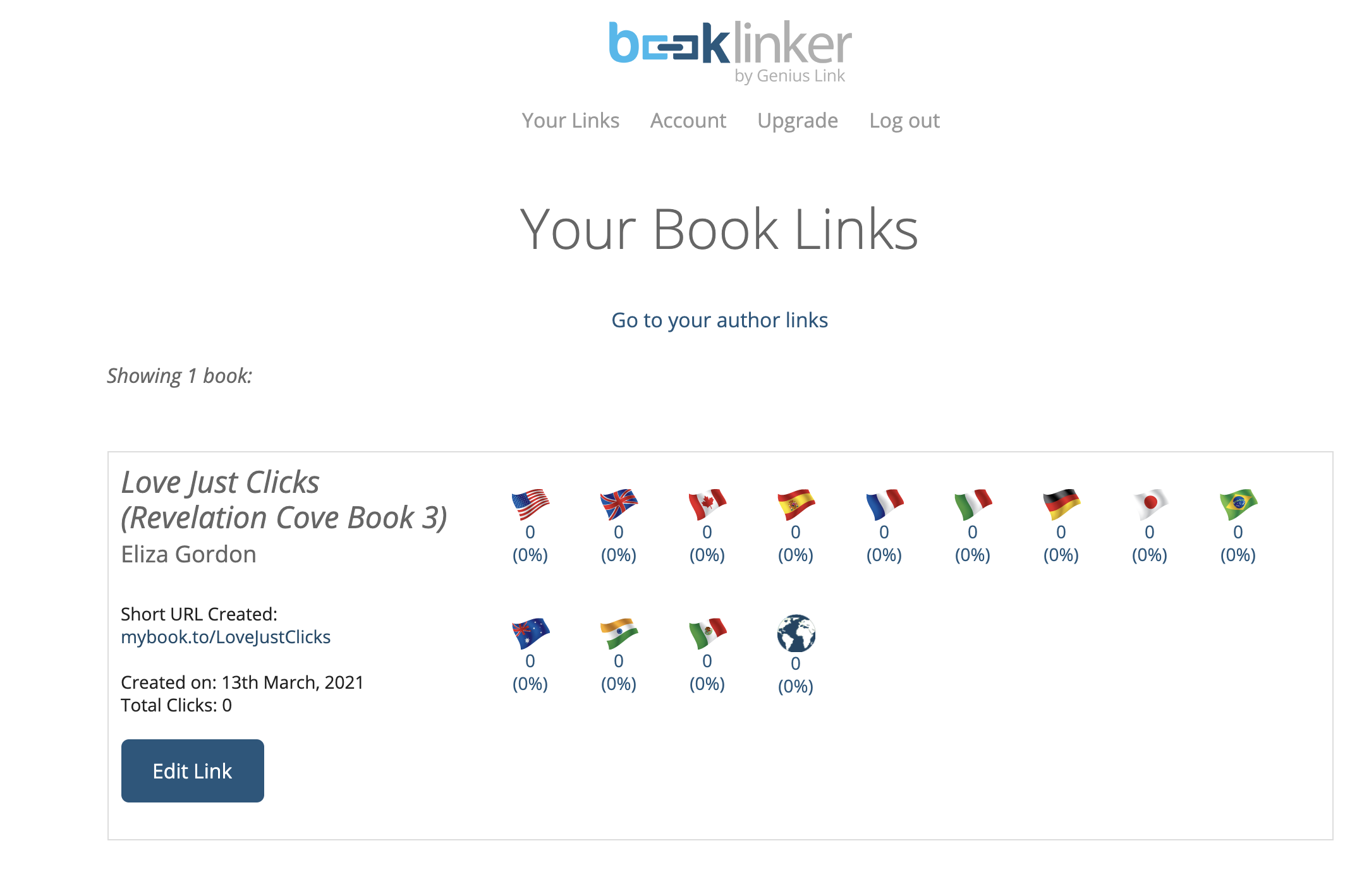What are universal links?
Your link to readers!
A universal book link, or UBL, is one link that includes ALL the sales channels for your book. Each book needs its own UBL that you can then share on your website, your social media posts—anywhere you are promoting your books for sale.
Selling books “wide” means your books are available on more than just Amazon (which, for better or for worse, is the #1 e-book platform in the world, holding up to 83% of the e-book market share, depending on your source*). For example, my books are wide, distributed to all the online retailers via an aggregator (I use PublishDrive). This means readers can buy my books on Amazon, Barnes & Noble, Kobo, Apple Books, Google Play, and so many more stores and libraries. Using a UBL enables readers to buy my books from their preferred retailer, which is especially important when you think about WHERE your readers are located.
To illustrate further, if you only include the Amazon US link on your sales page or social media posts, that means readers in Canada, the UK, India, Australia, etc., cannot buy your book—it’s not specific to their region’s Amazon marketplace. This is true for Apple Books, Google Play, Kobo, and others. Readers need to be able to access YOUR BOOKS from their region’s marketplace, which is why UBLs can be so effective. This is especially true in markets like China where access to marketplaces might be more restrictive for consumers.
Two of the leading companies that provide UBLs are Books2Read, via Draft2Digital, and BookLinker, via Genius Link. I have used both of these services, though I’ve been with Books2Read for a couple years now as it’s FREE, plus I like their interface and ease of use. Another newcomer to the market is 1Link, which I will be trying in 2023!
BOOKS2READ:
Below is what their homepage looks like; following are examples of what my UBLs look like for several of my titles. As you can see, there are tons of sales options for readers to choose from, and from multiple retailers as I am NOT in Kindle Unlimited and therefore not exclusive to selling my e-books only on Amazon. (For more info about what Kindle Unlimited, or KU, is, refer to the Indie vs. Trad vs. Hybrid page on this website, or visit the KDP Help Center.)
The Books2Read Universal Link homepage:
The UBL interface that comes up when you click on my book, Must Love Otters, via my website. Look at all those store options!
This is the UBL page for the US version of my YA book, Sleight, published by Sky Pony. The Canadian version of Sleight, from HarperCollins Canada, has its own UBL with sales channels on my website:
For example purposes, this is what the interface looks like for my Eliza Gordon romcom, Love Just Clicks, once I’ve logged in. Now I just copy and paste this link, and I can share it on my website and social media posts; when a potential reader clicks through, they can select their preferred store.
You want readers to find you, but folks have solid preferences about HOW they read books. Kindle, Kobo, iOS or Android phone or tablet, paperback or hardcover, or audiobook? So many choices! Lead them to one link where they can then choose their favorite.
I like the way the Books2Read interface creates links to ALL SALES CHANNELS from just a single URL. You provide a single sales channel URL, and Books2Read scours the internet to find all the sales channels where your book is available.
Books2Read offers an FAQs page to help you understand why a UBL is such a smart move.
Below are the tools provided by Books2Read inside their dashboard. Definitely rescan for links occasionally to make sure your UBL lists ALL available stores. This is especially important if you’re using an aggregator such as Draft2Digital/Smashwords or PublishDrive to distribute your books globally. Some stores take longer to come online, so those new links will be included in the UBL listing once the book is up and for sale.
1LINK
1Link is the new kid on the UBL block. Created by Derek Murphy of CreativIndie, the linking options to get YOUR books into the hands of eager readers are pretty slick. It behaves like a LinkTr.ee or Linkin.bio, but with more options specific to authors. Check it out!
BOOKLINKER:
BookLinker by Genius Link works in the same manner as Books2Read. The one difference here is that BookLinker is AMAZON STORE SPECIFIC, whereas Books2Read will create links to all the stores my book is available in with a single link.
For example: I started here with the Amazon.com URL for the book I wanted to create the UBL. I was then prompted to fill in the name of the book and create an account (or sign in if you already have one) and accept the terms of service. Once I was in, BookLinker provided me with the Amazon-specific universal book link for that book. This means that buyers who shop on the Amazon marketplace will now be able to buy this book, Love Just Clicks, on THEIR regional Amazon marketplace.
Here I’ve copied and pasted the Amazon.com URL into the universal link engine.
BookLinker then creates a shortened, customized universal book link I can now share on my sales platforms that will direct potential buyers to their regional store. REMEMBER: THIS LINK IS FOR AMAZON STORES ONLY.
The book link dashboard then tells me how many clicks I have had on Amazon for each reasonable marketplace (which here is none, since I just now created this link as an example):
BookLinker also has a paid service you can upgrade to, so evaluate if that’s something you think would be helpful. (I’m already paying for a newsletter provider, BookBrush, Canva, Google Workspace, Adobe Creative Cloud, stock photo sites, BookFunnel, and more, so I wasn’t eager to continue paying for the Genius Link service when it made no appreciable difference to my book sales. If you’re savvy with analytics and enhanced marketing data, then the paid service might be more appealing to you.)
If you are in Kindle Unlimited, you still want to use a universal book link to make sure your readers can access your e-books via their regional Amazon marketplace. Making readers hunt for your book is a sure way to kill a sale.
*Marketshare analyses are all over the place, depending on your source. One industry insider reports that recent estimates put Amazon at 65% of e-book market share, but according to this article from Publish Drive (updated in March 2021), there have been huge shifts in marketshare as more retailers and libraries come online. For all the data to fill your boots, check out K-Lytics Kindle Publishing Trends article from June 2022, compiled by Alex Newton.
There is a great deal of discussion in the indie publishing world about whether going exclusive with Amazon via Kindle Unlimited or going wide via all retailers is the smarter move.
Do your homework!